Visual Studio Code 中文手册 立即阅读
Visual Studio Code 是微软推出的跨平台编辑器。
官网下载地址:https://code.visualstudio.com/
Visual Studio Code 是一个运行在桌面上,并且可用于Windows,Mac OS X和Linux平台的的轻量级且功能强大的源代码编辑器。它配备了内置的JavaScript的,TypeScript和Node.js的支持,并具有其他语言(C ++,C#,Python和PHP)的扩展以及一个丰富的生态系统。
Visual Studio Code的应用(Visual Studio Code in Action)
智能代码提示和自动补全(Intelligent Code Completion)
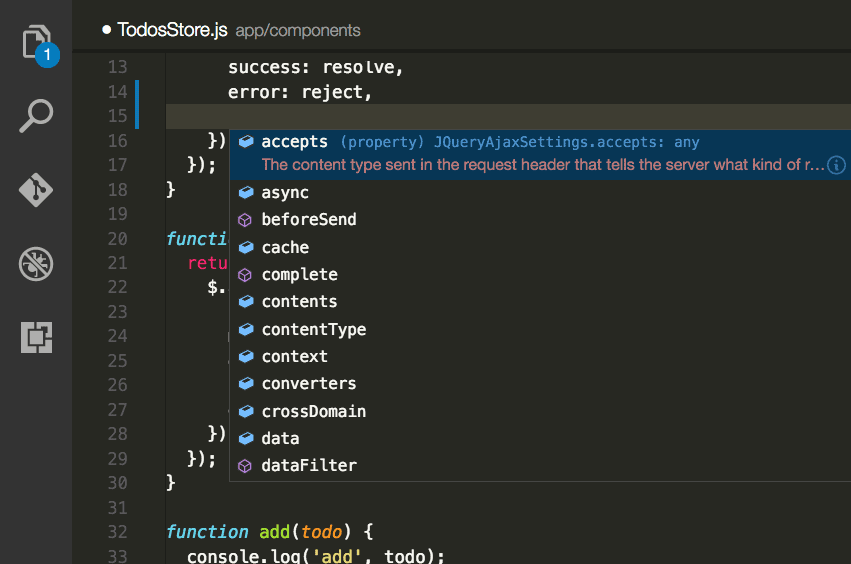
Code smarter with IntelliSense - completions for variables, methods, and imported modules.
更聪明的代码智能感知 -完备的变量,方法和导入模块。
简化调试过程(Streamlined Debugging)
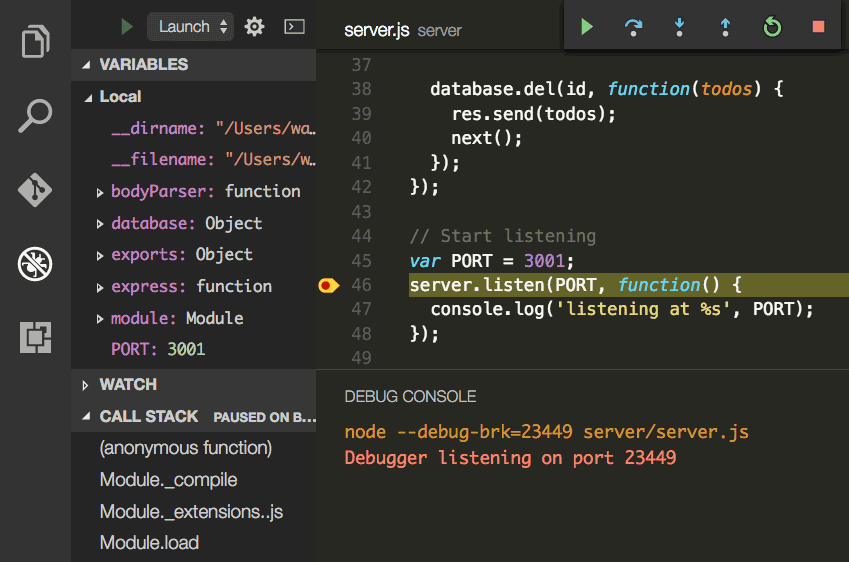
Print debugging is a thing of the past. Debug in VS Code with your terminal tools.
打印 Debug 结果是曾经做的事。在 VSCODE 中将用终端工具进行调试。
快速,强大的编辑能力(Fast, Powerful Editing)
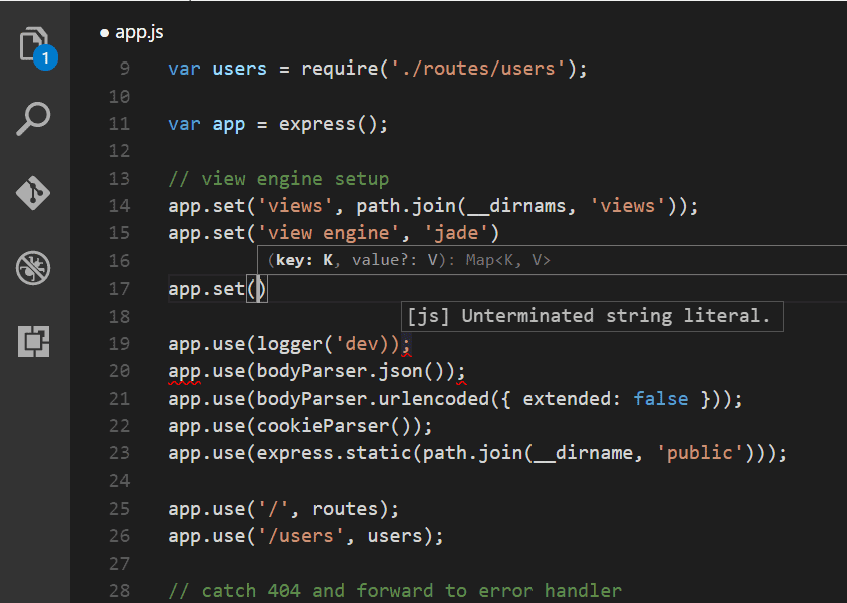
Linting, multi-cursor editing, parameter hints, and other powerful editing features.
静态源代码检查,多光标编辑,参数提示,以及其他强大的编辑功能。
代码导航和重构(Code Navigation and Refactoring)
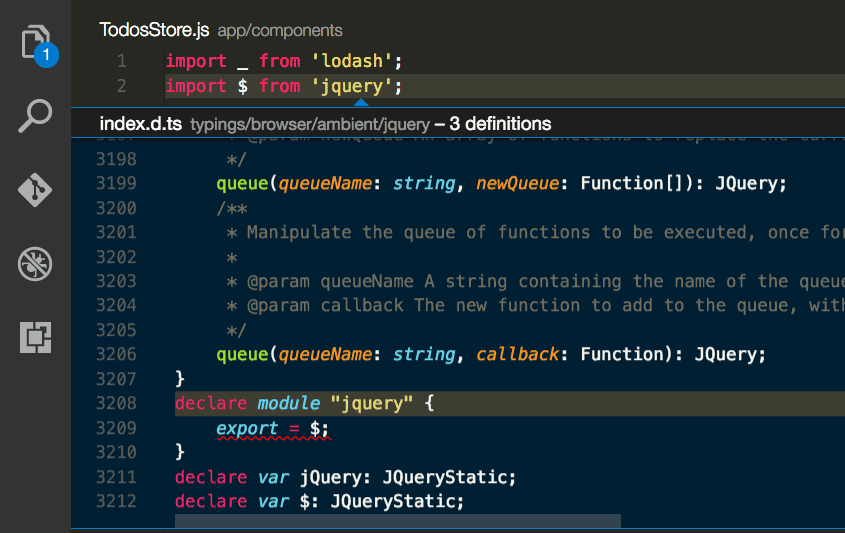
Browse your source code quickly using peek and navigate to definition.
快速浏览你的源代码使用 peek 并导航至定义。
对于产品的Git支持(In-Product Git Support)
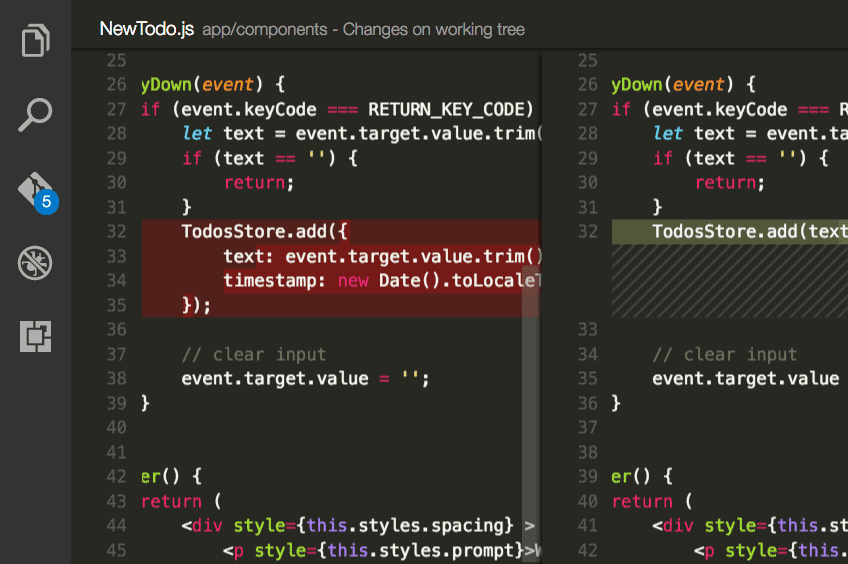
Speed up your release cycle with Git support inside your editor.
在您的编辑器中加入对 Git 的支持以加快您的研发效率。


