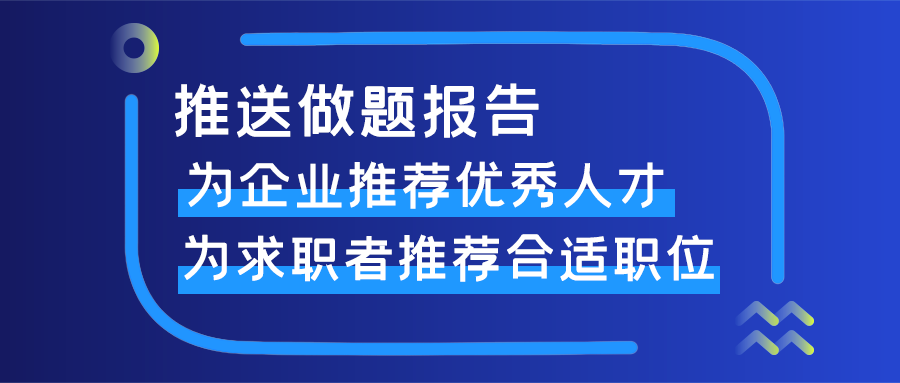前端模拟面试练习提升题
在使用element table的时候,经常会遇到排序的问题,如果只是简单的排序的话,element官方已经给出了指定的方法
//table的默认排序方式是按ID排序 顺序为递减 这里可以改成其它 比如 order <el-table :data="tableData" :default-sort="{prop: 'ID', order: 'descending'}"> //设置sortable属性时出现排序按钮 <el-table-column prop="ID" label="座号" sortable> </el-table>
但是,element官方组件并不支持拖拽排序,我在这里引入sortablejs实现拖拽排序的功能
- sortablejs GitHub地址
//安装sortable.js Install with NPM: $ npm install sortablejs --save //在组件内引入 import Sortable from 'sortablejs' //为需要拖拽排序的表格添加ref属性 <el-table ref="dragTable"> //在数据渲染完毕添加拖拽事件 created(){ this.getBanner() }, methods:{ async getBanner(val){ await apiGetBanner().then((res)=>{ this.bannerTable = res.data.data; }) this.oldList = this.bannerTable.map(v => v.id); this.newList = this.oldList.slice(); this.$nextTick(() => { this.setSort() //数据渲染完毕执行方法 }) } setSort() { const el = this.$refs.dragTable.$el.querySelectorAll( '.el-table__body-wrapper > table > tbody' )[0]; this.sortable = Sortable.create(el, { // Class name for the drop placeholder, ghostClass: 'sortable-ghost', setData: function(dataTransfer) { dataTransfer.setData('Text', '') }, //拖拽结束执行,evt执向拖拽的参数 onEnd: evt => { //判断是否重新排序 if(evt.oldIndex !== evt.newIndex){ let data = { id:this.bannerTable[evt.oldIndex].id, banner_order:evt.newIndex } //数据提交失败则恢复旧的排序 apiPutBanner(data).catch(()=>{ const targetRow = this.bannerTable.splice(evt.oldIndex, 1)[0]; this.bannerTable.splice(evt.newIndex, 0, targetRow); }) } } }) } }
如果需要列拖拽的话,可以参考下面的代码
//行拖拽 rowDrop() { const tbody = document.querySelector('.el-table__body-wrapper tbody') const _this = this Sortable.create(tbody, { onEnd({ newIndex, oldIndex }) { const currRow = _this.tableData.splice(oldIndex, 1)[0] _this.tableData.splice(newIndex, 0, currRow) } }) }, //列拖拽 columnDrop() { const wrapperTr = document.querySelector('.el-table__header-wrapper tr') this.sortable = Sortable.create(wrapperTr, { animation: 180, delay: 0, onEnd: evt => { const oldItem = this.dropCol[evt.oldIndex] this.dropCol.splice(evt.oldIndex, 1) this.dropCol.splice(evt.newIndex, 0, oldItem) } }) }
-------------------------------------------------------------
智一面|前端模拟面试练习提升题