引言:
扫雷是系统自带的经典小游戏,以前上学那会上机的时候就经常玩这个,趁着五一假期的最后一天,用canvas编写了这个小游戏,看着还行,不知道会不会有什么我没发现的bug,难度目前是设置成简易的,如果要改难度,代码稍做修改即可。
效果图



实现思路
1.创建9行9列的二维数组。
2.设置雷:随机行数 i 和列数 j,根据随机到 i、j 从二维数组中取出对应的元素,将取到的元素设置一个属性type等于1,表示当前元素已经是雷,并且递增雷计数器,然后递归调用;如果取到的元素已经是雷了,则跳过继续执行,雷计数器达到设定的最大值就跳出递归。
3.计算每个元素周围的雷数量(周围指的是 左上、上、右上、右、右下、下、左下、左 这8个位置),当前位置显示对应的数字(待会内容里面细说)
4.同样根据这个二维数组来创建遮罩的小方块,正好盖住之前创建的图形。
5.点击这个遮罩的小方块则触发揭开,揭开后根据对应的数字或者雷做不同的操作。
代码实现
创建背景及相关元素
//绘制背景及相关默认元素
Saolei.prototype.drawBG=function(){
var image,img,sx=0,sy=0,sWidth=141,sHeight=54,dx=20,dy=340,dWidth=141,dHeight=54;
//计时
image = this.imgObj['common'][15];
img = new _.ImageDraw({image:image,sx:sx,sy:sy,sWidth:sWidth,sHeight:sHeight, dx:dx, dy:dy ,dWidth:dWidth,dHeight:dHeight});
this.renderArr.push(img);
sx=0,sy=0,sWidth=141,sHeight=52,dx=180,dy=340,dWidth=141,dHeight=52;
//计雷
image = this.imgObj['common'][14];
img = new _.ImageDraw({image:image,sx:sx,sy:sy,sWidth:sWidth,sHeight:sHeight, dx:dx, dy:dy ,dWidth:dWidth,dHeight:dHeight});
this.renderArr.push(img);
//创建一个方形区域
var rect = new _.Rect({
x:24,
y:44,
width:289,
height:289,
stroke:true
})
this.renderArr.push(rect);
sx=0,sy=0,sWidth=100,sHeight=40,dx=120,dy=2,dWidth=100,dHeight=40;
//重新开始按钮
image = this.imgObj['common'][21];
img = new _.ImageDraw({image:image,sx:sx,sy:sy,sWidth:sWidth,sHeight:sHeight, dx:dx, dy:dy ,dWidth:dWidth,dHeight:dHeight});
this.renderArr.push(img);
this.reStartObj=img;
}

创建雷和显示对应的图片
1.随机row 和 col,并从二维数组中获取到这个对象;
2.判断他是否是雷,如果是则跳过当前;
3.如果当前不是雷,则标记当前对象为雷对象,并且更改图片;
4.递归,当达到设定的数量时跳出。
//创建被遮盖
Saolei.prototype.createUnder=function(){
var image,img,sx=0,sy=0,sWidth=79,sHeight=79,dx=0,dy=0,dWidth=32,dHeight=32;
var rows = this.rows;//行
var cols = this.cols;//列
image = this.imgObj['common'][9];
//二维网格数组
var gridArr=[];
var arr = this.gridArr,cell;
for(var i=0;i<rows;i++){//行
dy = 45+i*dHeight;
gridArr[i]=[];
for(var j=0;j<cols;j++){//列
dx = 25+j*dWidth;
img = new _.ImageDraw({image:image,sx:sx,sy:sy,sWidth:sWidth,sHeight:sHeight, dx:dx, dy:dy ,dWidth:dWidth,dHeight:dHeight});
img.type=0;
this.renderArr.push(img);
gridArr[i][j]=img;
}
}
this.gridArr=gridArr;
//创建雷
this.createLei();
}
//创建雷
Saolei.prototype.createLei=function(){
//当达到设定的数量时跳出
if(this.leiMaxCount<=0) {
return ;
}
var arr = this.gridArr;
/*
1.随机row 和 col,并从二维数组中获取到这个对象
2.判断他是否是雷,如果是则跳过当前
3.如果当前不是雷,则标记当前对象为雷对象,并且更改图片
4.递归,当达到设定的数量时跳出
*/
var row = _.getRandom(0,this.rows);
var col = _.getRandom(0,this.cols);
var cell = arr[row][col];
if(cell.type==0){
//标记为雷
cell.type=1;
cell.image = this.imgObj['common'][18];
this.leiMaxCount--;
console.log(row,col);
}
//递归
this.createLei();
}

计算周围雷的数量并显示
1.循环之前定义的二维数组
2.如果当前元素的下标是(i,j),则左上为(i-1,j-1),上为(i-1,j ),右上为(i-1,j+1),以此类推,如下图所示:
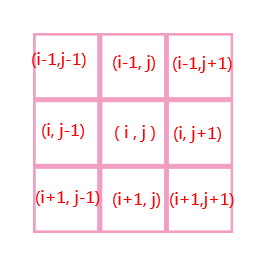
3.分别取出这些元素,并判断他们是不是雷,如果是则计数累加,最后将计数对应到相应的图片,然后显示出来。
//计算周边雷的数量并更改对象的相关参数
Saolei.prototype.computedLei=function(){
var arr = this.gridArr,cell;
for(var i=0;i<arr.length;i++){//行
for(var j=0;j<arr[i].length;j++){//列
cell = arr[i][j];
if(cell.type==1){//当前是雷则直接跳过
continue;
}
var count=0;
//左上
var ci = i-1,cj = j-1,ccell;
if(ci>=0 && cj>=0){
ccell = arr[ci][cj];
if(ccell.type==1){
count++;
}
}
//上
ci = i-1,cj = j,ccell;
if(ci>=0 && cj>=0){
ccell = arr[ci][cj];
if(ccell.type==1){
count++;
}
}
//右上
ci = i-1,cj = j+1,ccell;
if(ci>=0 && cj<this.cols){
ccell = arr[ci][cj];
if(ccell.type==1){
count++;
}
}
//右
ci = i,cj = j+1,ccell;
if(cj<this.cols){
ccell = arr[ci][cj];
if(ccell.type==1){
count++;
}
}
//右下
ci = i+1,cj = j+1,ccell;
if(ci<this.rows && cj<this.cols){
ccell = arr[ci][cj];
if(ccell.type==1){
count++;
}
}
//下
ci = i+1,cj = j,ccell;
if(ci<this.rows){
ccell = arr[ci][cj];
if(ccell.type==1){
count++;
}
}
//左下
ci = i+1,cj = j-1,ccell;
if(ci<this.rows && cj >=0){
ccell = arr[ci][cj];
if(ccell.type==1){
count++;
}
}
//左
ci = i,cj = j-1,ccell;
if(cj >= 0){
ccell = arr[ci][cj];
if(ccell.type==1){
count++;
}
}
//设定周围雷的数量
cell.count=count;
if(count==0){//因为0那张图片下标用的9
count=9;
}
//更换图片
cell.image = this.imgObj['common'][count];
}
}
}

创建遮罩
//创建遮盖
Saolei.prototype.createOver=function(){
var image,img,sx=0,sy=0,sWidth=79,sHeight=79,dx=0,dy=0,dWidth=32,dHeight=32;
image = this.imgObj['common'][10];
var arr = this.gridArr;
for(var i=0;i<arr.length;i++){//行
this.overArr[i]=[];
for(var j=0;j<arr[i].length;j++){//列
dy = 45+i*dHeight;
dx = 25+j*dWidth;
img = new _.ImageDraw({image:image,sx:sx,sy:sy,sWidth:sWidth,sHeight:sHeight, dx:dx, dy:dy ,dWidth:dWidth,dHeight:dHeight});
img.i=i,img.j=j;
this.renderArr.push(img);
this.overArr[i][j]=img;
}
}
}

创建计时和计数器
//创建计数和计时器
Saolei.prototype.createCount=function(){
//计时器
var x=115,y=382,content=0;
var text = new _.Text({
x:x,
y:y,
text:content,
font:'26px ans-serif',
textAlign:'center',
fill:true,
fillStyle:'white'
});
this.renderArr.push(text);
this.timeCountObj=text;
x=222,y=382,content=this.leiCount;
var text = new _.Text({
x:x,
y:y,
text:content,
font:'26px ans-serif',
textAlign:'center',
fill:true,
fillStyle:'white'
});
this.renderArr.push(text);
this.leiCountObj=text;
}

加入鼠标移动事件
//鼠标移动事件
Saolei.prototype.mouseMove=function(e){
if(this.endAnimate)return ;
var pos = _.getOffset(e);//获取鼠标位置
var isCatch=false;
if(this.reStartObj.isPoint(pos)){
this.el.style.cursor = 'pointer';//改为手状形态
}else{
this.el.style.cursor = '';//改为普通形态
}
if(this.end)return ;//结束了已经
if(!isCatch){
//循环遮罩数组
var arr = this.overArr,cell;
for(var i=0;i<arr.length;i++){//行
for(var j=0;j<arr[i].length;j++){//列
cell = arr[i][j];
if(cell.isPoint(pos)&& !cell.open){//鼠标捕捉,被打开的同样不捕获
if(!cell.state){//打上标记的不做处理
cell.image= this.imgObj['common'][11];
}
}else{
if(!cell.state){//打上标记的不做处理
cell.image= this.imgObj['common'][10];
}
}
}
}
this.render();
}
}
加入鼠标点击事件
//鼠标点击事件
Saolei.prototype.mouseClick=function(e){
if(this.endAnimate)return ;//结束动画的时候不许点击
var pos = _.getOffset(e);//获取鼠标位置
if(this.reStartObj.isPoint(pos)){//重新开始被点击
this.restart();
return ;
}
if(this.end)return ;//结束了已经
//循环遮罩数组
var arr = this.overArr,cell,cellArr=this.gridArr;
for(var i=0;i<arr.length;i++){//行
for(var j=0;j<arr[i].length;j++){//列
cell = arr[i][j];
if(cell.isPoint(pos) && !cell.open){//鼠标捕捉,被打开的同样不捕获
if(!this.start){
doStart.call(this);
}
//移出当前对象
cell.open=true;//被打开
this.clearAssign(this.renderArr,cell);
//获取对应的格子对象
var item = cellArr[i][j];
if(item.type==1){//如果是雷,则显示爆炸动画并提示失败
this.boom(item);
}else{//如不是雷
if(item.count==0){//判断周围雷数量,如果是0则打开周围,并依次递归
this.openOver(cell.i,cell.j);
}
//判断是否达到胜利的条件
this.successOrNot();
}
}
}
}
this.render();
function doStart(){
this.start=true;
this.timmer = setInterval(function(){
this.timmerCount++;
this.timeCountObj.text=this.timmerCount;
this.render();
}.bind(this),1000);
}
}
成功判定1
未打开的数量与雷的数量相同
//判断是否成功
Saolei.prototype.successOrNot=function(cell){
var arr = this.overArr,cell,count=0;
for(var i=0;i<arr.length;i++){//行
for(var j=0;j<arr[i].length;j++){//列
cell = arr[i][j];
if(!cell.open){
count++;
}
}
}
if(count==this.leiSucCount){//未打开的数量和雷的数量一样,表示成功
this.end=true;
clearInterval(this.timmer);//清除计时器的定时任务
//打开所有的雷
this.openAllLei();
//显示成功表情(延时)
setTimeout(this.endShow.bind(this,'suc'),100);
}
}
成功判定2
标记为雷(插旗)的数量与类总数相同
//判断是否成功 -根据插红旗
Saolei.prototype.successOrNot2=function(cell){
var arr = this.overArr,cell,count=0,gridArr = this.gridArr,item;
var count=0;
for(var i=0;i<arr.length;i++){//行
for(var j=0;j<arr[i].length;j++){//列
cell = arr[i][j];
if(cell.state==1){//红旗
item=gridArr[i][j];
if(item.type==1){//正好又是雷
count++;
}
}
}
}
if(count==this.leiSucCount){//未打开的数量和雷的数量一样,表示成功
this.end=true;
clearInterval(this.timmer);//清除计时器的定时任务
//打开所有的雷
this.openAllLei();
//显示成功表情(延时)
setTimeout(this.endShow.bind(this,'suc'),100);
}
}
触雷效果
鼠标点击雷后,会触发雷爆炸的一个动画,这是通过图片的切换来实现的
//爆炸效果
Saolei.prototype.boom=function(cell){
this.end=true;
this.endAnimate=true;
clearInterval(this.timmer);//清除计时器的定时任务
//开启爆炸的动画
this.timmer = setInterval(this.boomAnimate.bind(this,cell),100)
}
//爆炸动画
Saolei.prototype.boomAnimate=function(cell){
//切换图片
cell.index = (cell.index || 0)+1;
if(cell.index>this.boomCount){
//结束动画
clearInterval(this.timmer);
//因为图片有些不一样,需要修正一下
cell.sWidth=79;
cell.sHeight=79;
cell.image= this.imgObj['common'][18];
//打开所有的雷
this.openAllLei();
//显示失败表情(延时)
setTimeout(this.endShow.bind(this),100);
this.endAnimate=false;
this.render();
return ;
}
//因为图片有些不一样,需要修正一下
cell.sWidth=61;
cell.sHeight=53;
cell.image= this.imgObj['boom'][cell.index];
this.render();
}
加入鼠标右键事件
此事件是做插旗或者标记为未知等操作的。
//右键事件
Saolei.prototype.contextMenu=function(e){
if(this.end)return ;//结束了已经
var e = e||window.event;
//取消右键默认事件
e.preventDefault && e.preventDefault();
var pos = _.getOffset(e);//获取鼠标位置
//循环遮罩数组
var arr = this.overArr,cell,cellArr=this.gridArr;
for(var i=0;i<arr.length;i++){//行
for(var j=0;j<arr[i].length;j++){//列
cell = arr[i][j];
if(cell.isPoint(pos) && !cell.open){//鼠标捕捉,被打开的同样不捕获
//右键切换
if(!cell.state){//如果是没有状态的,则标记为雷,小旗
cell.state=1;
cell.image= this.imgObj['common'][12];
this.leiCount--;
this.leiCountObj.text=this.leiCount;
//判断如果小旗数量和数据都对上了,也判断为成功
this.successOrNot2(cell);
}else if(cell.state==1){//如果状态为雷的,标记为未知,问号
cell.state=2;
cell.image= this.imgObj['common'][13];
this.leiCount++;
this.leiCountObj.text=this.leiCount;
}else if(cell.state==2){//如果状态为未知的,则现在原来的
cell.state=0;
cell.image= this.imgObj['common'][10];
}
}
}
}
this.render();
}
最后加入重新开始事件,胜利和失败图片显示就完成了。
智一面web前端开发工程师(vue)


