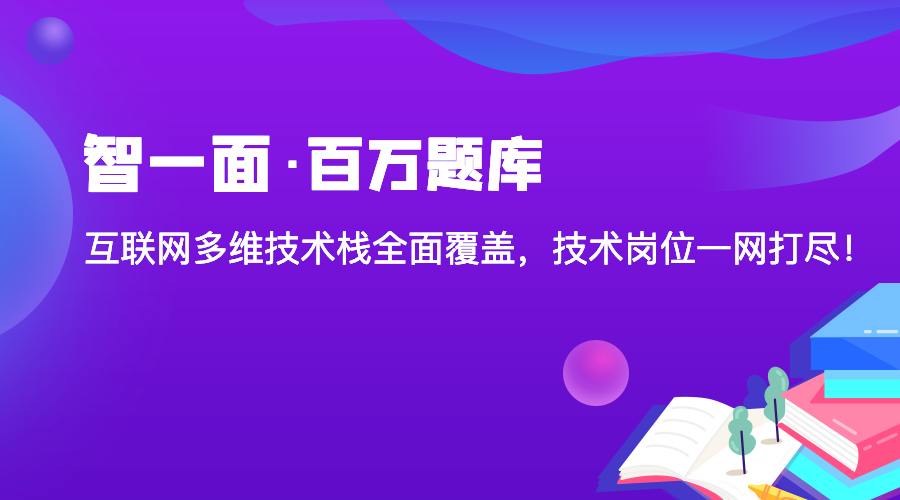插槽slot
插槽,也就是slot,是组件的一块HTML模板,一个slot最核心的两个问题是显示不显示和怎样显示
1、单个slot
单个插槽,别名默认插槽、匿名插槽,不用设置name属性
<div id="app">
<children1>
<span>12345</span>
</children1>
</div>
<script type="text/javascript">
var app = new Vue({
el: '#app',
components: {
children1: {
template: "<button><slot></slot>单个插槽</button>"
}
}
});
</script>
2、具名slot
插槽加了name属性,就变成了具名插槽。具名插槽可以在一个组件中出现N次,出现在不同的位置
<div id="app">
<children2>
<span slot="first" @click="tobeknow">12345</span>
<span slot="second">56789</span>
</children2>
</div>
<script type="text/javascript">
var app = new Vue({
el: '#app',
methods: {
tobeknow: function () {
console.log("It is the parent's method");
}
},
components: {
children2: {//这个无返回值,不会继续派发
template: "<button><slot name='first'></slot>具名插槽,<slot name='second'></slot></button>"
}
}
});
</script>
3、作用域slot
vue2.5版本中slot-scope取代了scope,来实现作用域插槽,主要用在组件调用中,具体在template标签上面使用slot-scope来获取插槽slot上面的属性值,获取值的为一个对象,slot-scope=”它可以取任意字符串”,在element-ui的组件中经常看到。
<div id="app">
<!-- 将数据传递给组件 -->
<tb-list :data="data">
<!-- 获取slot上面的值 -->
<template slot-scope="scope">
<p>索引:{{JSON.stringify(scope)}}</p>
<p>索引:{{scope.$index}}</p>
<p>姓名:{{scope.row.name}}</p>
<p>年龄: {{scope.row.age}}</p>
<p>性别: {{scope.row.sex}}</p>
</template>
</tb-list>
</div>
<script type="text/javascript">
var app = new Vue({
el: '#app',
data: {
data: [{
name: 'kongzhi1',
age: '29',
sex: 'man'
}]
},
components: {
// 作用域slot
'tb-list': {
template:
`<ul>
<li v-for="(item, index) in data">
<slot :row="item" :$index="index"></slot>
</li>
</ul>`,
// 获取值
props: ['data']
}
}
});
</script>
完整代码示例
<!DOCTYPE html>
<html lang="en">
<head>
<meta charset="UTF-8">
<title>Vue入门之slot</title>
<script src="https://cdn.jsdelivr.net/npm/vue/dist/vue.js"></script>
</head>
<body>
<div id="app">
<children1>
<span>12345</span>
</children1>
<children2>
<span slot="first" @click="tobeknow">12345</span>
<span slot="second">56789</span>
</children2>
<!-- 将数据传递给组件 -->
<tb-list :data="data">
<!-- 获取slot上面的值 -->
<template slot-scope="scope">
<p>索引:{{JSON.stringify(scope)}}</p>
<p>索引:{{scope.$index}}</p>
<p>姓名:{{scope.row.name}}</p>
<p>年龄: {{scope.row.age}}</p>
<p>性别: {{scope.row.sex}}</p>
</template>
</tb-list>
</div>
<script type="text/javascript">
var app = new Vue({
el: '#app',
data: {
data: [{
name: 'kongzhi1',
age: '29',
sex: 'man'
}]
},
methods: {
tobeknow: function () {
console.log("It is the parent's method");
}
},
components: {
// 单个slot
children1: {
template: "<button><slot></slot>单个插槽</button>"
},
// 具名slot
children2: {
template: "<button><slot name='first'></slot>具名插槽,<slot name='second'></slot></button>"
},
// 作用域slot
'tb-list': {
template:
`<ul>
<li v-for="(item, index) in data">
<slot :row="item" :$index="index"></slot>
</li>
</ul>`,
// 获取值
props: ['data']
}
}
});
</script>
</body>
</html>
————————————————
智一面|前端面试必备练习题